Dendron 是一个基于 VS Code 构建的开源 Markdown 笔记工具。如果您的计算机上已经安装了 VS Code,则可以安装 Dendron 扩展以开始使用。Dendron 扩展是免费使用的。付费选项适用于需要托管发布和优先支持选项的用户。
Dendron 显然是为开发人员受众准备的。该工具需要 VS Code 的必备知识,大多数人可能需要花一些时间阅读文档、探索功能并掌握键盘快捷键。对于 Dendron 用户来说,最大的卖点可能是该工具位于 VS Code 中。像 Obsidian 这样的类似工具位于单独的独立应用程序中——它们的功能可能较少,但进入门槛也较低。
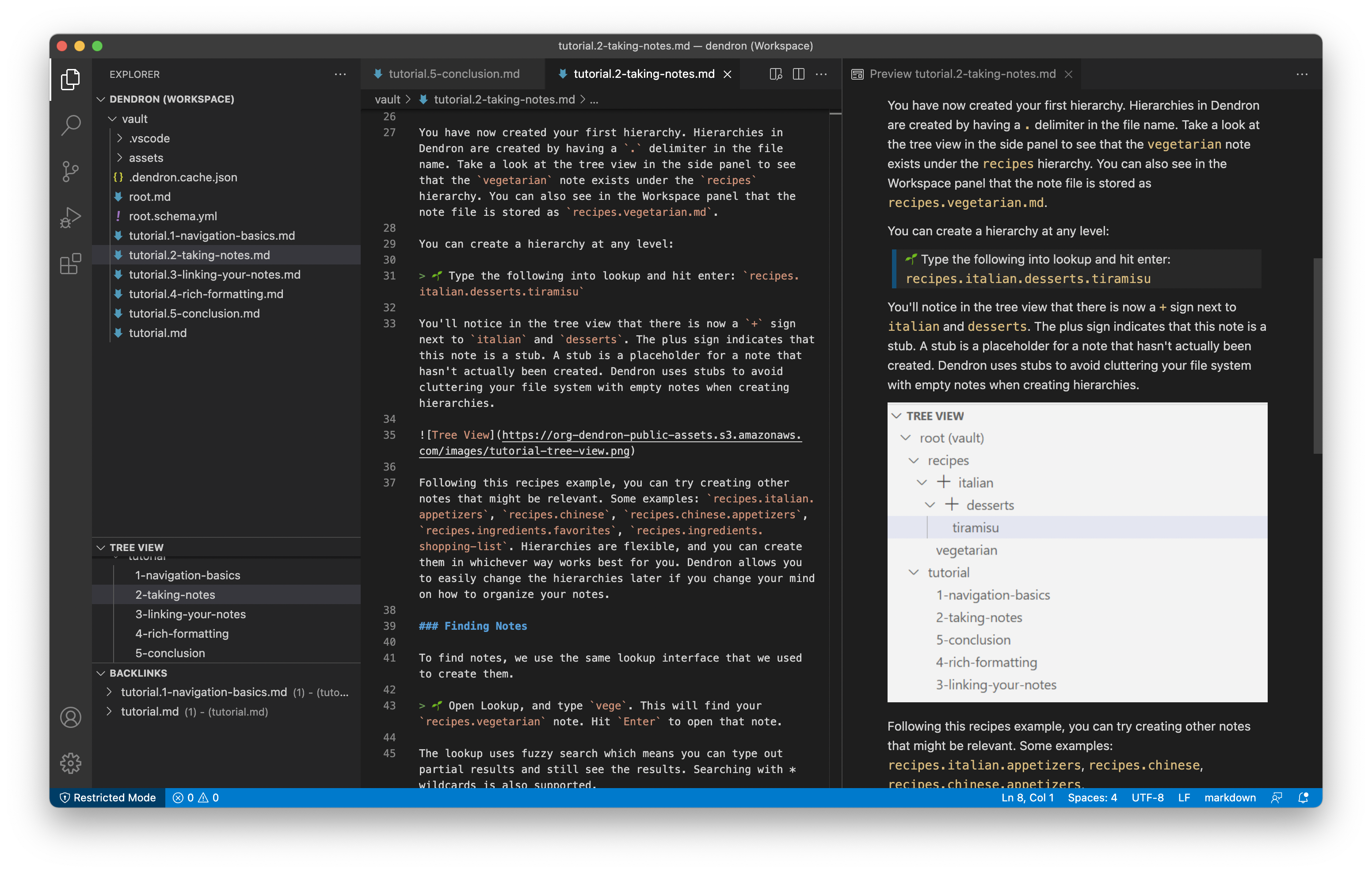
Dendron Markdown 支持
Dendron 为以下 Markdown 元素提供支持。
| Element | Support | Notes |
|---|---|---|
| Headings | Yes | |
| Paragraphs | Yes | |
| Line Breaks | Yes | |
| Bold | Yes | |
| Italic | Yes | |
| Blockquotes | Yes | |
| Ordered Lists | Yes | |
| Unordered Lists | Yes | |
| Code | Yes | |
| Horizontal Rules | Yes | |
| Links | Yes | You can link to other notes in Dendron by using the syntax.
[[Link name|filename]] |
| Images | Yes | |
| Tables | Yes | |
| Fenced Code Blocks | Yes | |
| Syntax Highlighting | Yes | |
| Footnotes | Yes | |
| Heading IDs | Yes | |
| Definition Lists | Yes | |
| Strikethrough | Yes | |
| Task Lists | Yes | |
| Emoji (copy and paste) | Yes | |
| Emoji (shortcodes) | Yes | |
| Highlight | Yes | |
| Subscript | Yes | |
| Superscript | Yes | |
| Automatic URL Linking | Yes | |
| Disabling Automatic URL Linking | Yes | |
| HTML | Yes |
支持其他语法元素
作为额外的奖励,Dendron 为几个晦涩的元素提供支持。
| Element | Markdown | Rendered Output |
|---|---|---|
| Abbreviation | *[HTML]: Hyper Text Markup LanguageThe HTML specification is maintained by the W3C. |
The HTML specification is maintained by the W3C. |
另请参阅
将您的 Markdown 技能提升到一个新的水平。
在 60 页中学习 Markdown。《Markdown 指南》专为新手和专家设计,是一本全面的参考书,包含您入门和掌握 Markdown 语法所需的一切。
获取书籍