Dillinger 是一个在线 Markdown 编辑器。与 StackEdit 一样,它直接在您的 Web 浏览器中加载,因此无需在您的计算机上下载并安装应用程序。Dillinger 有两个窗格:编辑器位于左侧,实时预览位于右侧。拆分窗格使您可以轻松查看 Markdown 格式的文本的外观。
Dillinger 提供了出色的 Markdown 支持。不幸的是,导出选项是不可自定义的,并且文件保存功能有点片状。由于 Dillinger 会在您的 Web 浏览器中加载,因此它完全依赖于一致的互联网连接。如果您的 Internet 连接中断或 Web 浏览器崩溃,您可能会丢失您的工作。由于这些原因,Dillinger 最适合用于实验和快速记笔记。
应用程序使用 markdown-it Markdown 处理器。
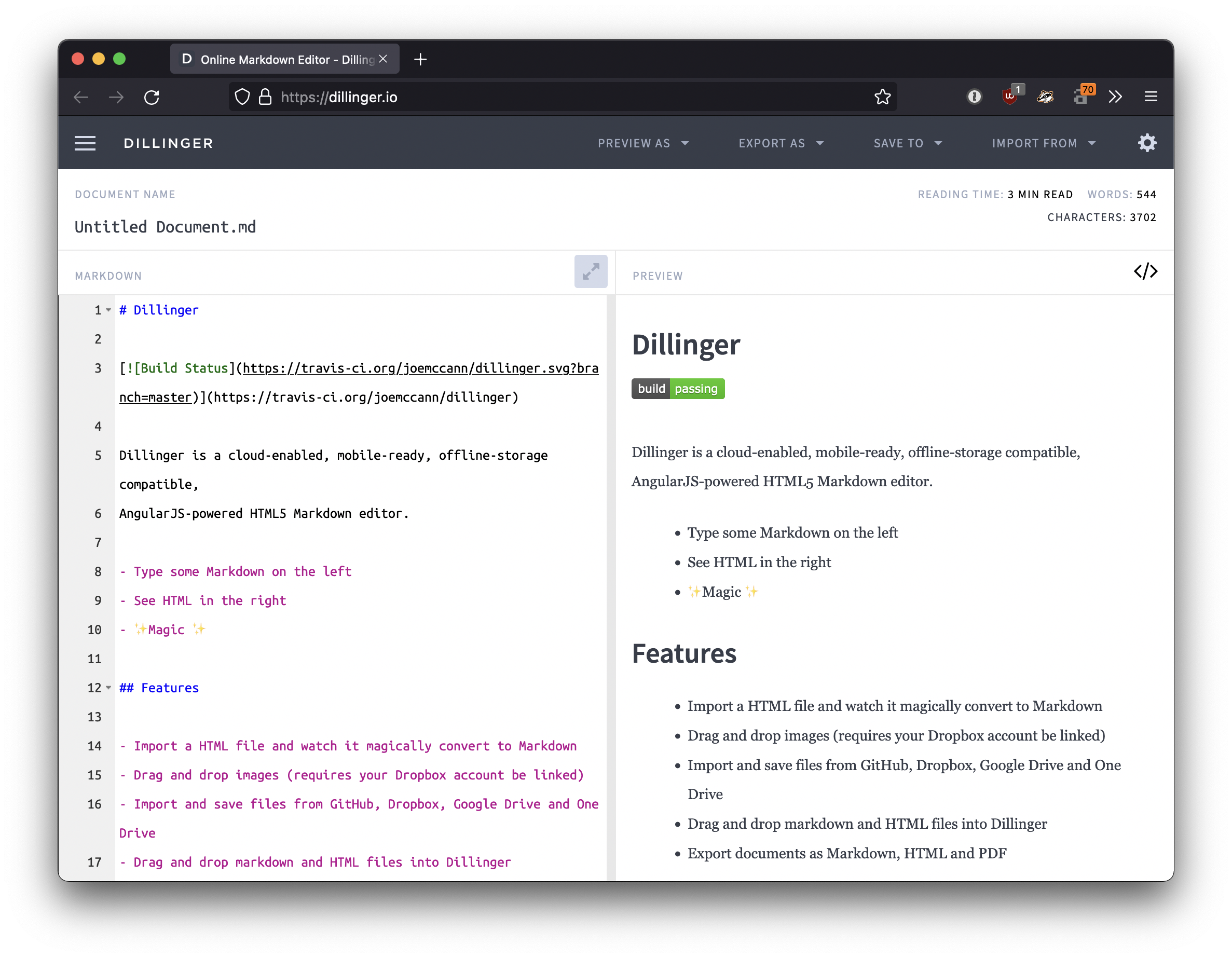
Dillinger Markdown 支持
Dillinger 为以下 Markdown 元素提供支持。
| Element | Support | Notes |
|---|---|---|
| Headings | Yes | |
| Paragraphs | Yes | |
| Line Breaks | Partial | The Markdown syntax (trailing whitespace) is not supported, but you can press the Return key once to achieve the same result. |
| Bold | Yes | |
| Italic | Yes | |
| Blockquotes | Yes | |
| Ordered Lists | Yes | |
| Unordered Lists | Yes | |
| Code | Yes | |
| Horizontal Rules | Yes | |
| Links | Yes | |
| Images | Yes | There’s no ability to upload images — you’ll need to store the images on another server. |
| Tables | Yes | |
| Fenced Code Blocks | Yes | |
| Syntax Highlighting | Yes | |
| Footnotes | Yes | |
| Heading IDs | Partial | Automatically generated. There’s no way to set custom heading IDs. |
| Definition Lists | Yes | |
| Strikethrough | Yes | |
| Task Lists | Yes | You don’t have to use dashes. Just use brackets (e.g., ).
[ ] |
| Emoji (copy and paste) | Yes | |
| Emoji (shortcodes) | No | |
| Highlight | Yes | |
| Subscript | Yes | |
| Superscript | Yes | |
| Automatic URL Linking | Yes | |
| Disabling Automatic URL Linking | Yes | |
| HTML | No |
支持其他语法元素
作为额外的好处,Dillinger 提供了对几个晦涩元素的支持。
| Element | Markdown | Rendered Output |
|---|---|---|
| Abbreviation | *[HTML]: Hyper Text Markup LanguageThe HTML specification is maintained by the W3C. |
The HTML specification is maintained by the W3C. |
| Insert | ++This text has been inserted++ |
This text has been inserted |
另请参阅
将您的 Markdown 技能提升到一个新的水平。
在 60 页中学习 Markdown。《Markdown 指南》专为新手和专家设计,是一本全面的参考书,包含您入门和掌握 Markdown 语法所需的一切。
获取书籍