iA Writer 是最成熟和广受赞誉的 Markdown 编辑器之一。iA Writer 被认为是“黄金标准”Markdown 编辑器,可用于运行 macOS、Windows、iOS 和 Android作系统的设备。该应用程序允许您使用自定义模板将 Markdown 文件导出为 HTML、PDF 和 Microsoft Word 文件格式。
该应用程序的标志之一是焦点模式。启用后,该功能会将您当前正在处理的句子保持水平居中,如下面的屏幕截图所示。感觉有点像使用打字机。
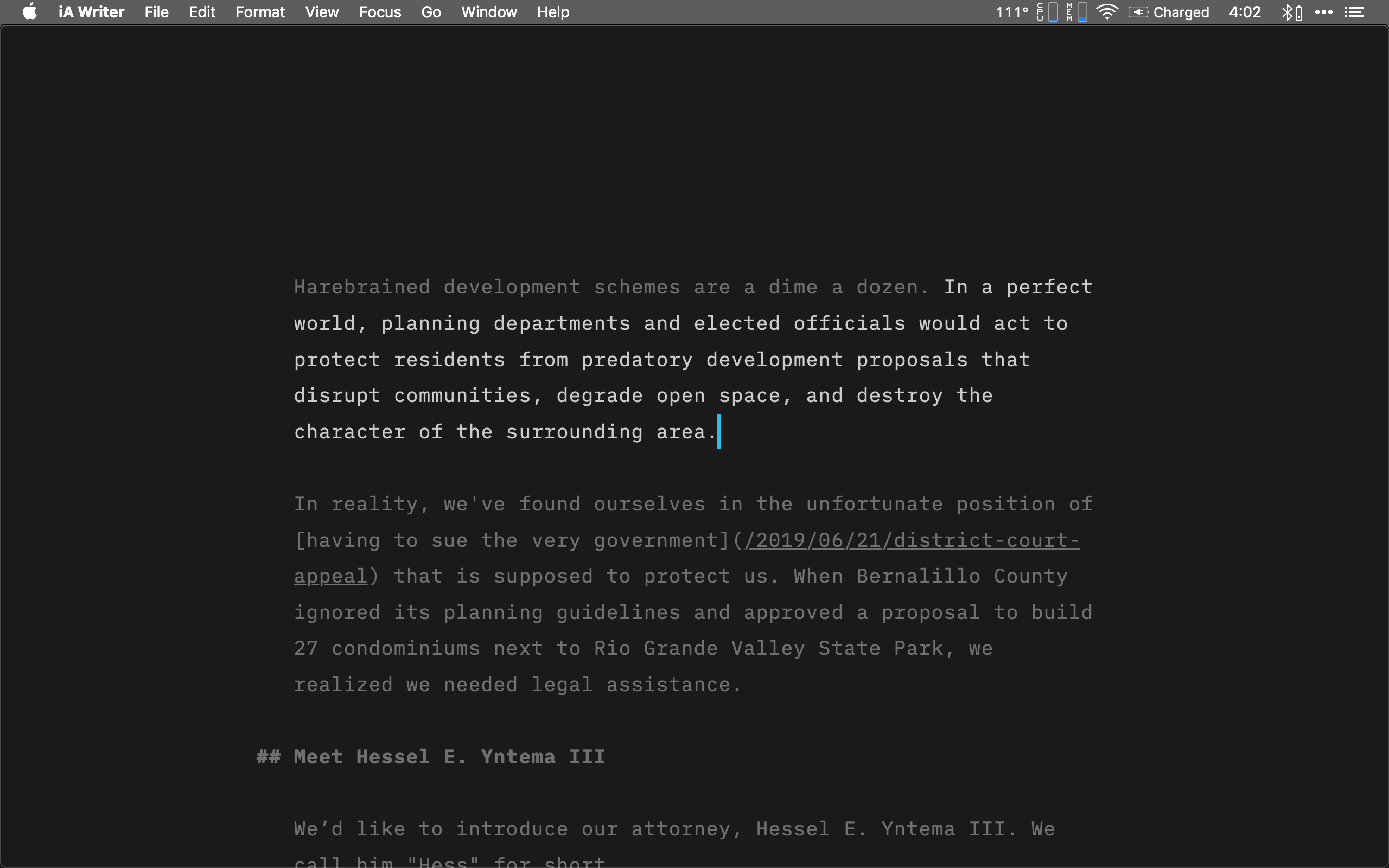
您应该注意几个怪癖。默认情况下,iA Writer 不会使用 Markdown 扩展名 () 保存新文件。如果您打算专门使用 iA Writer 创建 Markdown 文件,则应将默认扩展名更改为 Preferences > Files。.md.md
Preview (预览) 按钮是窗口右上角的小三角形按钮。您可以单击该按钮以预览输出,然后再次单击它以返回到源。
iA Writer Markdown 支持
iA Writer 支持以下 Markdown 元素。
| Element | Support | Notes |
|---|---|---|
| Headings | Yes | |
| Paragraphs | Yes | |
| Line Breaks | Yes | You can use a trailing backslash () instead of trailing whitespace.
\ |
| Bold | Yes | |
| Italic | Yes | |
| Blockquotes | Yes | |
| Ordered Lists | Yes | |
| Unordered Lists | Yes | |
| Code | Yes | |
| Horizontal Rules | Yes | |
| Links | Yes | |
| Images | Yes | |
| Tables | Yes | |
| Fenced Code Blocks | Yes | |
| Syntax Highlighting | Yes | |
| Footnotes | Yes | |
| Heading IDs | Partial | Automatically generated. Use for custom heading IDs.
[custom-id] |
| Definition Lists | Yes | |
| Strikethrough | Yes | |
| Task Lists | Yes | |
| Emoji (copy and paste) | Yes | |
| Emoji (shortcodes) | No | |
| Highlight | Yes | |
| Subscript | Yes | |
| Superscript | Yes | |
| Automatic URL Linking | No | |
| Disabling Automatic URL Linking | Yes | You don’t need to use this since URLs aren’t automatically linked. |
| HTML | Yes |
支持其他语法元素
作为额外的好处,iA Writer 提供了对几个晦涩元素的支持。
| Element | Markdown | Rendered Output |
|---|---|---|
| Abbreviation | *[HTML]: Hyper Text Markup LanguageThe HTML specification is maintained by the W3C. |
The HTML specification is maintained by the W3C. |
另请参阅
将您的 Markdown 技能提升到一个新的水平。
在 60 页中学习 Markdown。《Markdown 指南》专为新手和专家设计,是一本全面的参考书,包含您入门和掌握 Markdown 语法所需的一切。
获取书籍