Inkdrop 是一款具有强大功能集的 Markdown 笔记应用程序。您可以在 Inkdrop 网站上创建一个帐户(提供免费试用,然后需要按月订阅),下载桌面和移动应用程序,然后开始写作。使用笔记本、状态和标签可以轻松组织笔记。
Inkdrop 最好的部分之一是它是可扩展的。各种插件允许您添加流程图、序列图和(我个人最喜欢的)声明。而且,在与应用程序本身无关的说明中,您可能有兴趣了解 Inkdrop 的开发人员是一位多产的博客作者,他非常重视安全性。
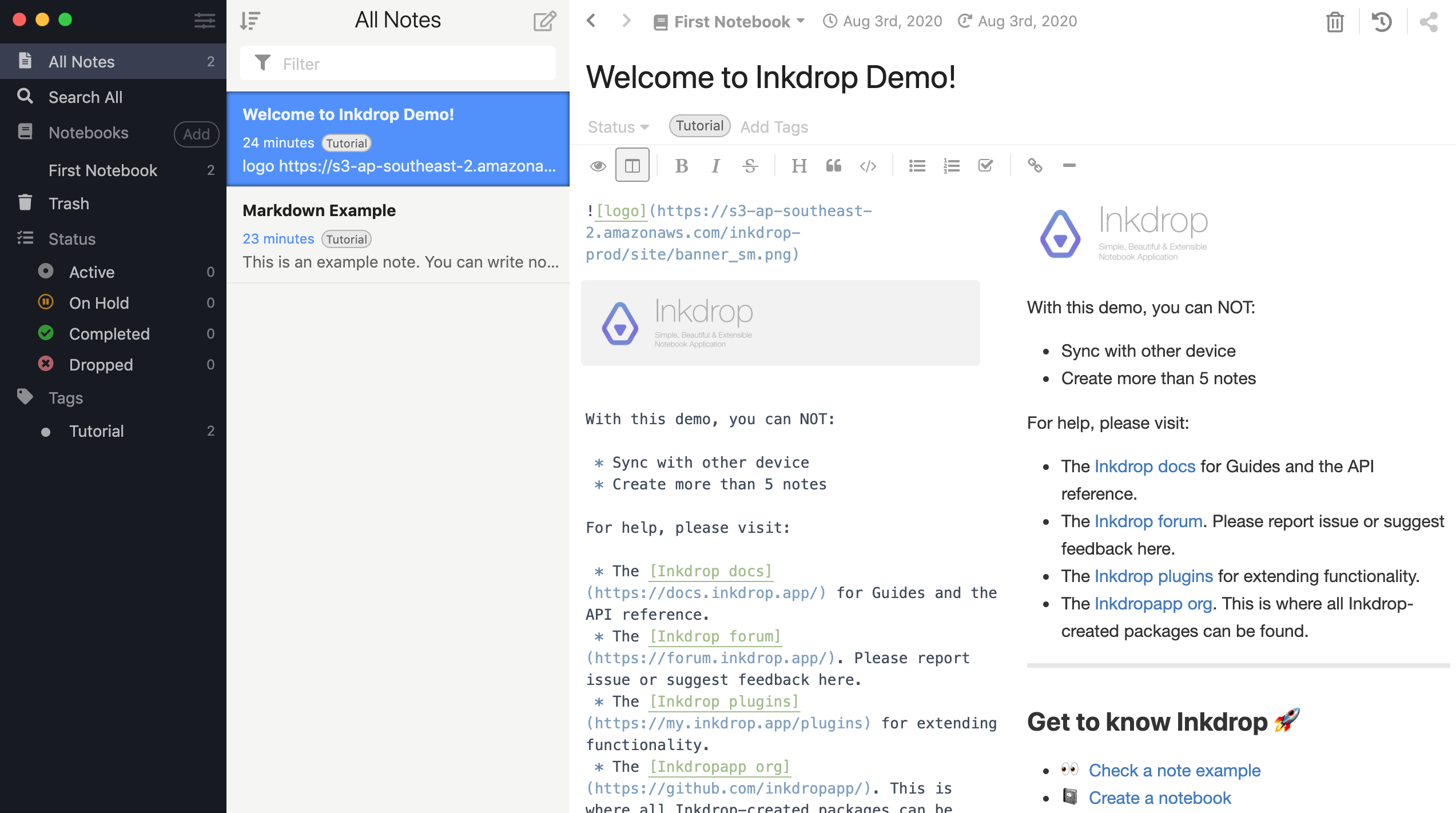
Inkdrop Markdown 支持
Inkdrop 为以下 Markdown 元素提供支持。
| Element | Support | Notes |
|---|---|---|
| Headings | Yes | |
| Paragraphs | Yes | |
| Line Breaks | Yes | In addition to trailing whitespace, you can also use a trailing backslash to achieve the same result. |
| Bold | Yes | |
| Italic | Yes | |
| Blockquotes | Yes | |
| Ordered Lists | Yes | |
| Unordered Lists | Yes | |
| Code | Yes | |
| Horizontal Rules | Yes | |
| Links | Yes | |
| Images | Yes | |
| Tables | Yes | |
| Fenced Code Blocks | Yes | |
| Syntax Highlighting | Yes | |
| Footnotes | Yes | Disabled by default. Download and install the footnotes plugin to enable. |
| Heading IDs | No | |
| Definition Lists | No | |
| Strikethrough | Yes | |
| Task Lists | Yes | |
| Emoji (copy and paste) | Yes | |
| Emoji (shortcodes) | Yes | Disabled by default. Download and install the emoji plugin to enable. |
| Highlight | No | |
| Subscript | No | |
| Superscript | No | |
| Automatic URL Linking | Yes | |
| Disabling Automatic URL Linking | Yes | |
| HTML | Yes |
另请参阅
将您的 Markdown 技能提升到一个新的水平。
在 60 页中学习 Markdown。《Markdown 指南》专为新手和专家设计,是一本全面的参考书,包含您入门和掌握 Markdown 语法所需的一切。
获取书籍