值得注意的是,它是一款具有出色 Markdown 支持的基本笔记应用程序。Notable 免费用于桌面,专为喜欢在键入时查看 Markdown 格式文本的人而设计。这里没有实时编辑器。只有你和原始文本。您可以单击 Edit (编辑) 按钮在编辑器和预览屏幕之间切换 — 当您阅读笔记时,这是一个方便的功能。
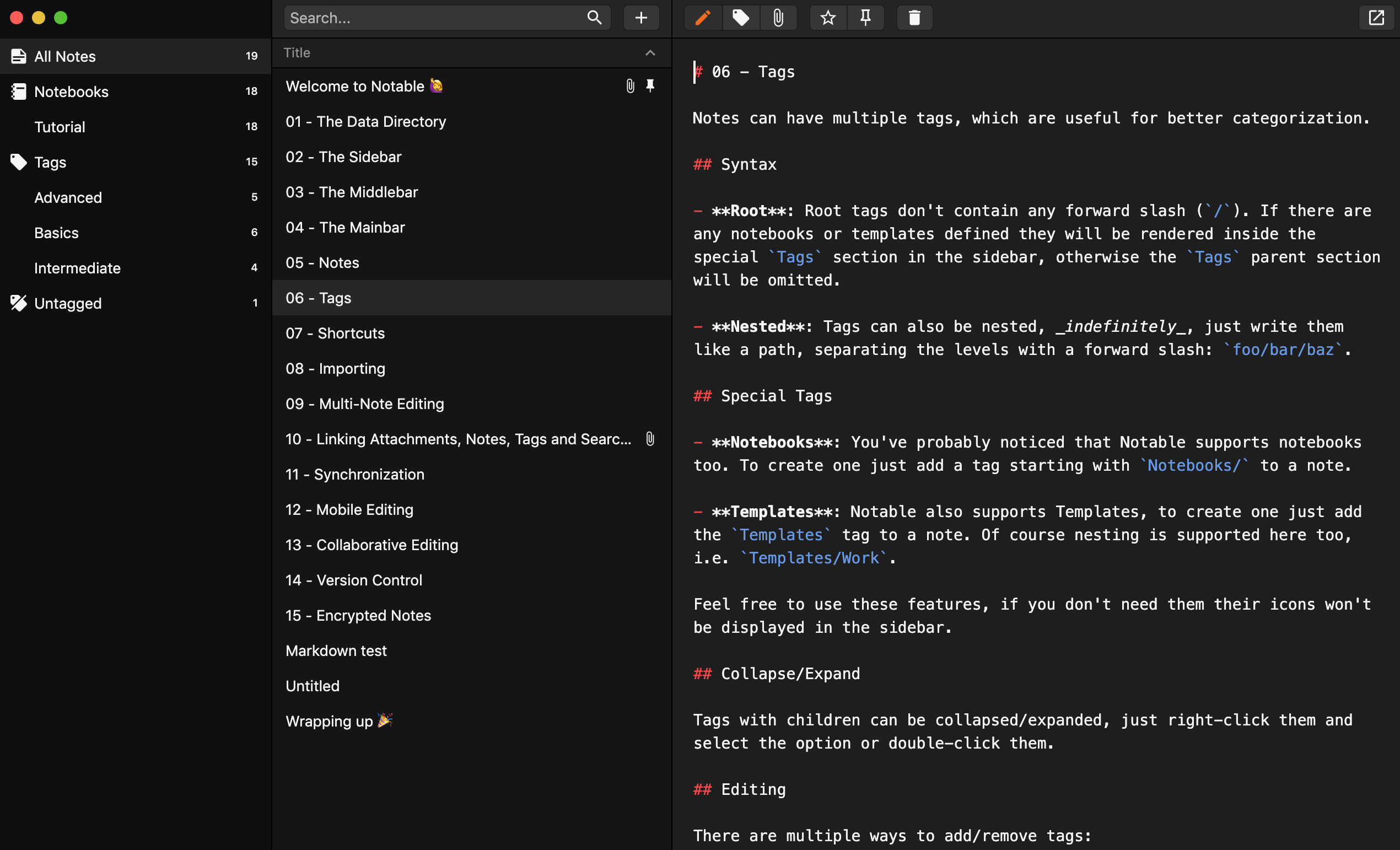
如果您可以这样称呼的话,Notable 最好的功能之一就是缺乏功能。无需创建帐户,也没有同步功能。有些人可能会将其视为一种限制,但它确实消除了您的文件在第三方服务器上受到损害的可能性。
但毫无疑问,Notable 的最佳功能是它不会以任何方式纵您的 Markdown 文件——它们以您在 Notable 中看到的相同格式存储在您的计算机上。如果您后来决定不喜欢 Notable,您可以获取您的 Markdown 文件并对它们执行任何作。
应用程序使用 markdown-it Markdown 处理器。
显著的 Markdown 支持
Notable 为以下 Markdown 元素提供支持。
| Element | Support | Notes |
|---|---|---|
| Headings | Yes | |
| Paragraphs | Yes | |
| Line Breaks | Yes | In addition to trailing whitespace, you can also use a trailing backslash or press the Return key once to achieve the same result. |
| Bold | Yes | |
| Italic | Yes | |
| Blockquotes | Yes | |
| Ordered Lists | Yes | |
| Unordered Lists | Yes | |
| Code | Yes | |
| Horizontal Rules | Yes | |
| Links | Yes | |
| Images | Yes | |
| Tables | Yes | |
| Fenced Code Blocks | Yes | |
| Syntax Highlighting | Yes | |
| Footnotes | Yes | |
| Heading IDs | Partial | Automatically generated. There’s no way to set custom heading IDs. |
| Definition Lists | No | |
| Strikethrough | Yes | |
| Task Lists | Yes | |
| Emoji (copy and paste) | Yes | |
| Emoji (shortcodes) | Yes | |
| Highlight | No | |
| Subscript | Yes | |
| Superscript | Yes | |
| Automatic URL Linking | Yes | |
| Disabling Automatic URL Linking | Yes | |
| HTML | Yes |
另请参阅
将您的 Markdown 技能提升到一个新的水平。
在 60 页中学习 Markdown。《Markdown 指南》专为新手和专家设计,是一本全面的参考书,包含您入门和掌握 Markdown 语法所需的一切。
获取书籍