Outline 是专为团队设计的快速知识库和 Wiki。Outline 的实时编辑器支持各种 Markdown 快捷方式。在应用程序中创建的文档以 Markdown 格式存储,也可以导出为 Markdown,因此您永远不会被锁定。
除了 Markdown 之外,Outline 还支持一系列功能,例如文档的结构化组织、搜索、读/写权限、用户群组、反向链接、公开分享等。
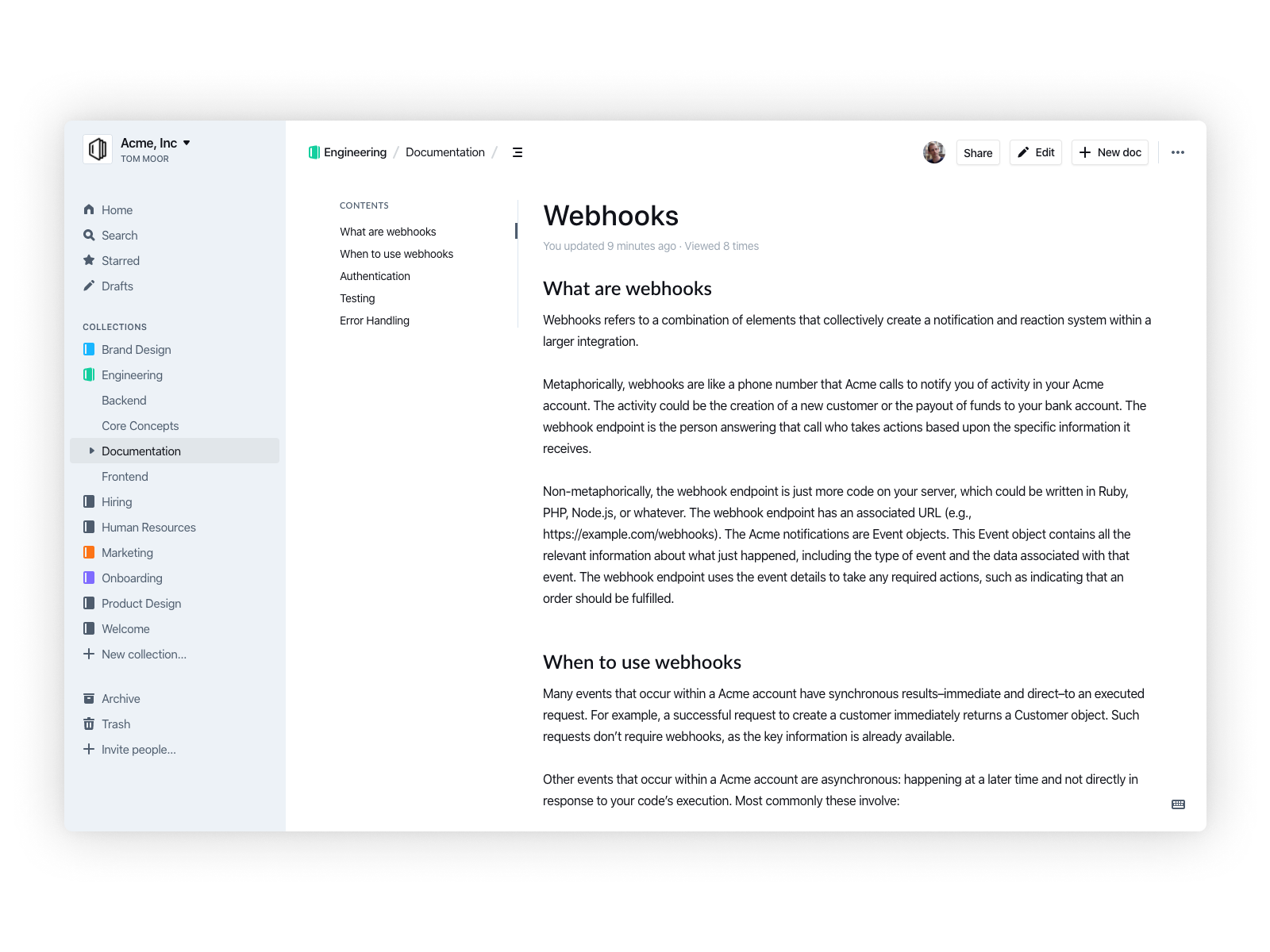
Outline 作为托管服务提供,也可以作为 Docker 容器进行自托管。源代码是 在 GitHub 上公开提供。
Outline Markdown 支持
Outline 支持以下 Markdown 元素。
| Element | Support | Notes |
|---|---|---|
| Headings | Yes | |
| Paragraphs | Yes | |
| Line Breaks | Yes | The Outline editor persists line breaks by default without extra syntax. |
| Bold | Yes | |
| Italic | Yes | |
| Blockquotes | Yes | |
| Ordered Lists | Yes | |
| Unordered Lists | Yes | |
| Code | Yes | |
| Horizontal Rules | Yes | |
| Links | Yes | |
| Images | Yes | |
| Tables | Partial | You can’t type them in Outline’s editor. Use the slash command or block insert toolbar.
/table |
| Fenced Code Blocks | Yes | |
| Syntax Highlighting | Yes | |
| Footnotes | No | |
| Heading IDs | Partial | You can’t type them in Outline’s editor, but all headings are given a unique ID by default. |
| Definition Lists | No | |
| Strikethrough | Yes | |
| Task Lists | Yes | |
| Emoji (copy and paste) | Yes | |
| Emoji (shortcodes) | No | |
| Highlight | No | |
| Subscript | No | |
| Superscript | No | |
| Automatic URL Linking | No | |
| Disabling Automatic URL Linking | No | |
| HTML | No |
另请参阅
将您的 Markdown 技能提升到一个新的水平。
在 60 页中学习 Markdown。《Markdown 指南》专为新手和专家设计,是一本全面的参考书,包含您入门和掌握 Markdown 语法所需的一切。
获取书籍